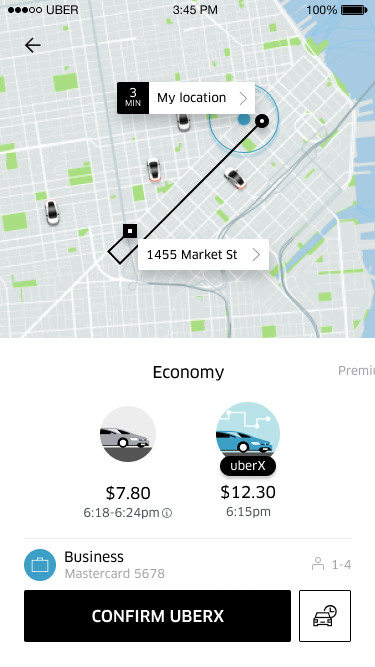App Center
Uber
Tap. Ride. Expense.
Make business travel easier than ever by connecting your Uber profile to SAP Concur. Trip receipts will automatically be sent to Concur Expense.
Get started in just 3 easy steps:
1. Click “Connect” to begin the process to link accounts.
2. Login to your Uber account and agree to connect accounts.
3. Relax. Your ride receipts will automatically appear in your receipt store and get added to your next expense report.
Are you a Travel or Expense admin interested in gaining visibility into Uber rides across your entire business? Check out Uber for Business at concur.com/appcenter/u4b.
이 SAP Concur 솔루션으로 작업:
- Expense - Standard
- Expense - Professional
사용 가능한 지역:
- 캐나다
- 멕시코
- 미국
- 브라질
- 칠레
- 콜롬비아
- 오스트리아
- 벨기에
- 체코 공화국
- 덴마크
- 프랑스
- 독일
- 아일랜드
- 이스라엘
- 이탈리아
- 레바논
- 네덜란드
- 나이지리아
- 폴란드
- 포르투갈
- 러시아
- 사우디아라비아
- 남아프리카 공화국
- 스페인
- 스웨덴
- 스위스
- Turkey
- 아랍 에미리트 연합국
- 영국
- 호주
- 중국
- 홍콩
- 인도
- 인도네시아
- 일본
- 대한민국
- 말레이시아
- 뉴질랜드
- 필리핀
- 싱가포르
- 대만